|
|
Screenshots
The following screenshots are showing different areas of the program...
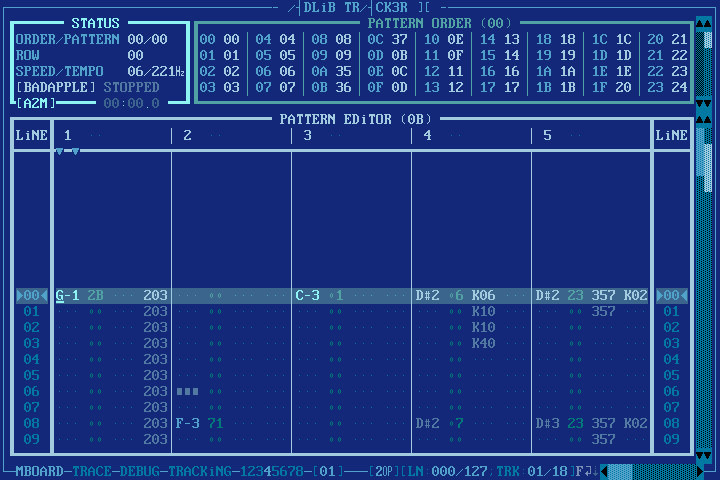 - Pattern Editor - A song is created on patterns, which are then put in order. 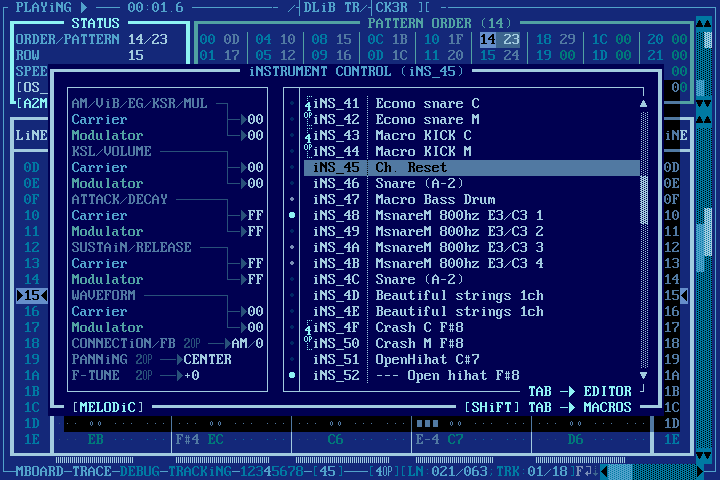 - Instrument Control - Load, edit, name and save your instruments. 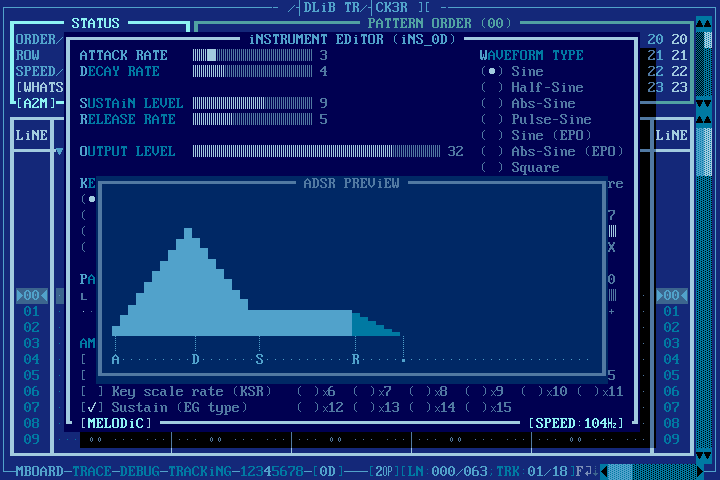 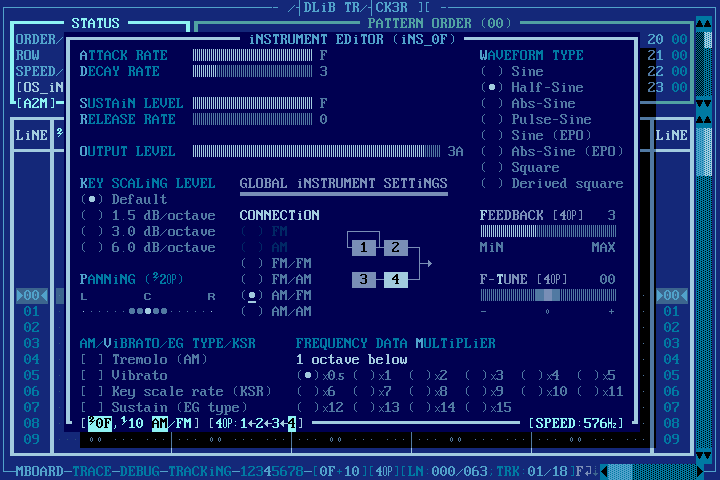 - Instrument Editor with preview - Programming of FM-instrument starts here. 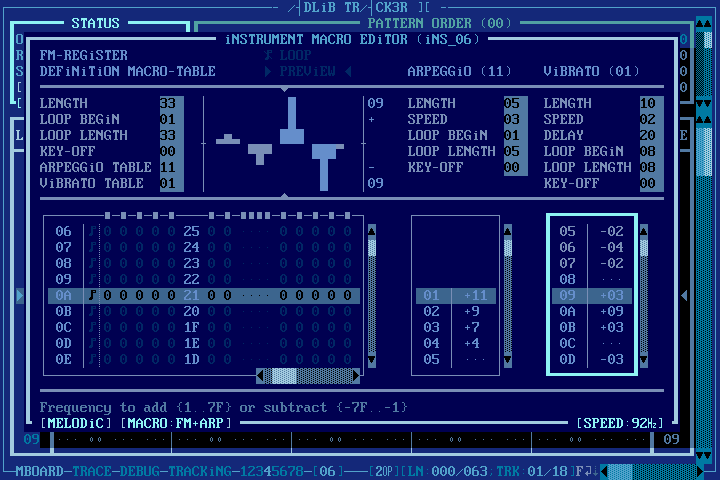 - Macro Editor - Explore yet unknown areas of your OPL3 chip. 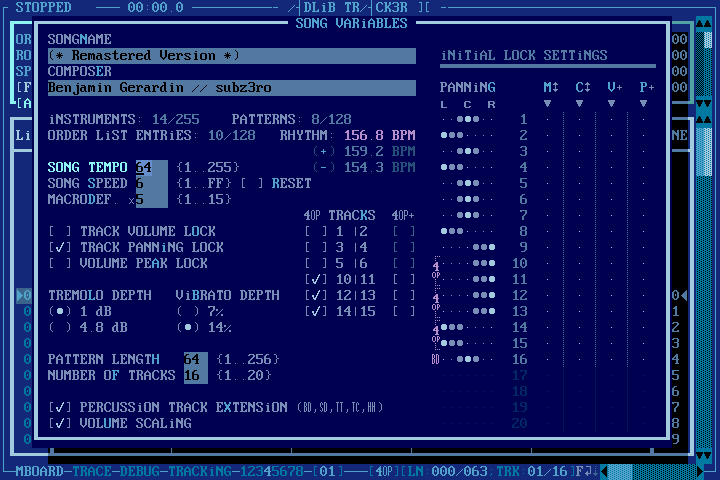 - Song Variables - General settings and variables for your song. 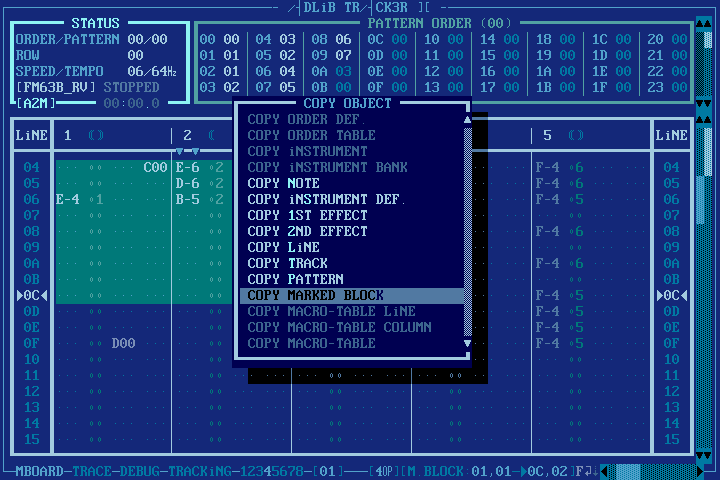 - Block operations and clipboard is used for more convenient work. 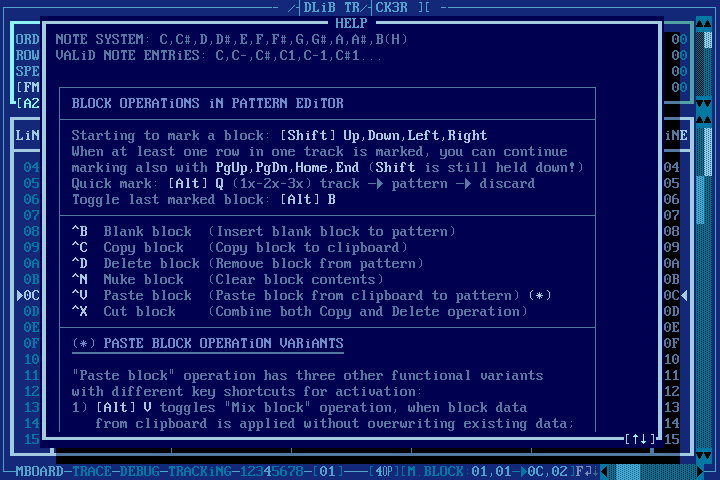 - Help Screen - Always easily available. 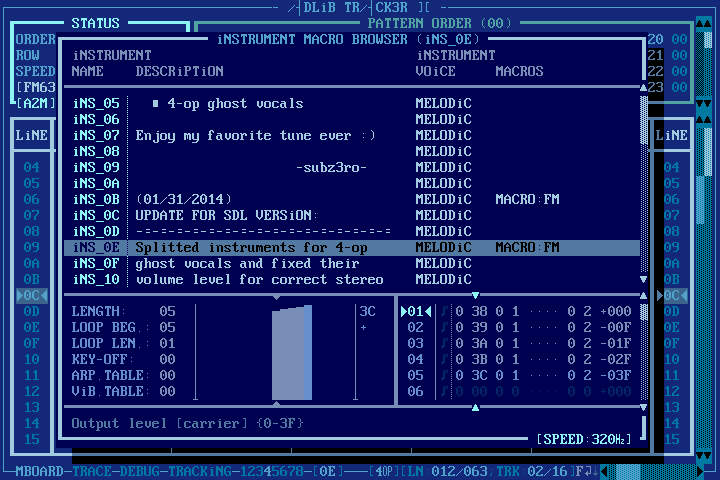 - All instrument macro information is accessible at one place. 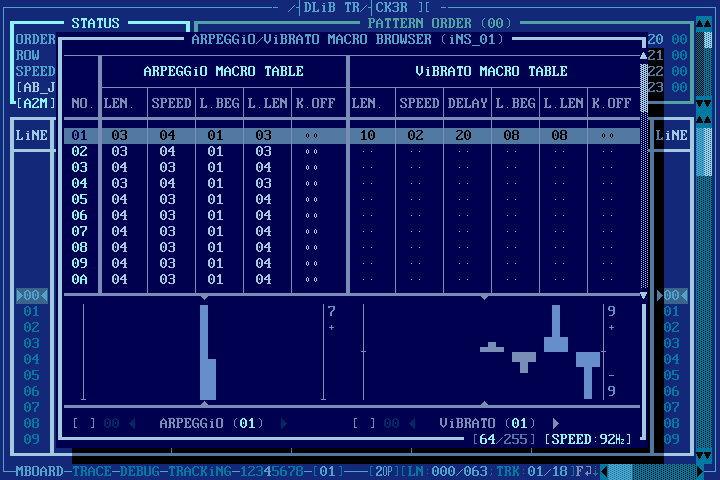 - Adding different Arpeggio/Vibrato macros to your instrument is now easy. 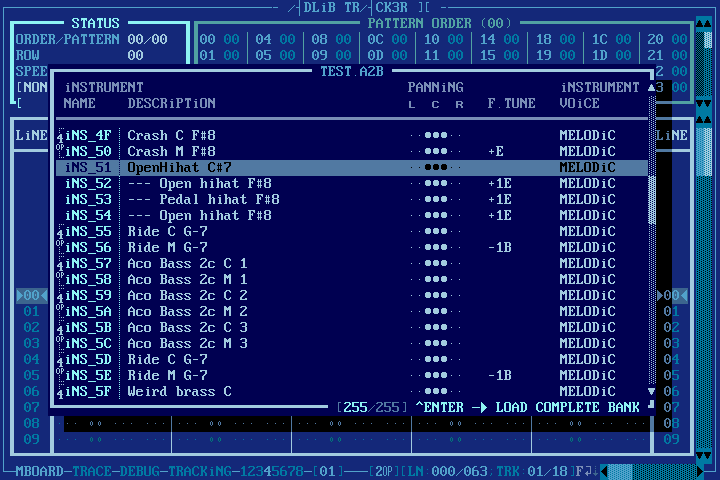 - Working with 4OP instruments is possible within instrument banks too. 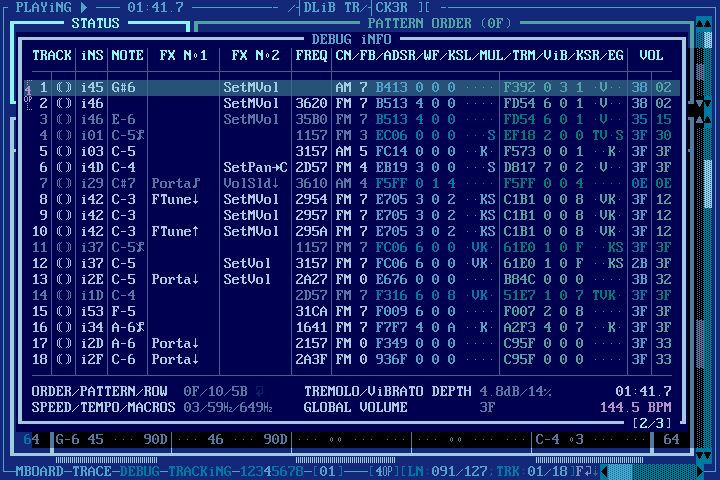 - Debug Info - All necessary stuff about OPL3 registers can be followed here. 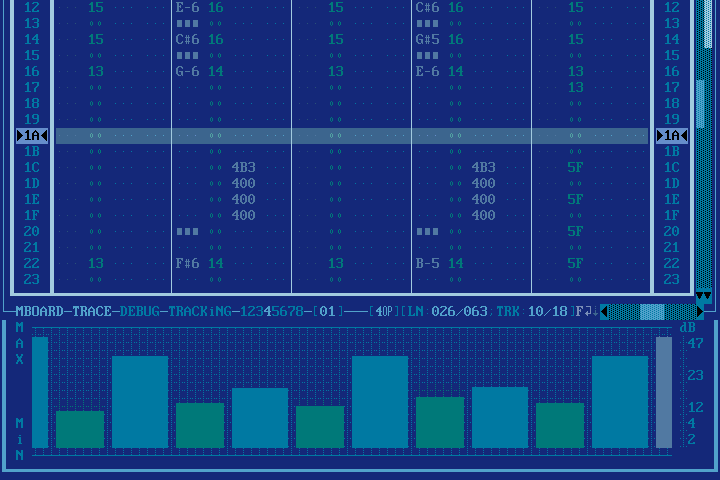 - Volume Analyzer section at the bottom of screen - FM-sound being visualized. |